

Introduction to Barcawin2000 (B2k)
This is the official site for BarcaWin2000, a database for storing and exploring water quality data developed at GEM. This package has been widely used over the last 15 years for a range of estuarine and marine systems.
What is barcawin2000?
BarcaWin2000 is a relational database for water quality management, which complements EcoWin2000, our ecological modelling platform. Part of the functionality of the calculation engine used by these two packages is available as freeware in the Oceanus2000 software, used to generate oceanographic data tables.
BarcaWin2000 has been developed over the last 15 years, and runs on all windows operating systems.
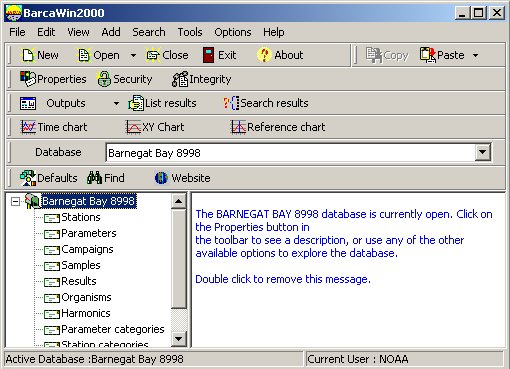
BarcaWin2000 performs the following functions:
![]() Stores data for stations, samples, parameters and results in a set of relational tables.
Stores data for stations, samples, parameters and results in a set of relational tables.
![]() Allows a user to add, edit or delete data, both item by item and using a bulk approach. Different user permissions allow access to different data input and editing features.
Allows a user to add, edit or delete data, both item by item and using a bulk approach. Different user permissions allow access to different data input and editing features.
![]() Performs extremely fast data searching and graphing according to user defined criteria, with export of results to Excel.
Performs extremely fast data searching and graphing according to user defined criteria, with export of results to Excel.
![]() Empowers users to consolidate results dispersed among many spreadsheet files into a single file, making systematic archival and retrieval of data easy and fun.
Empowers users to consolidate results dispersed among many spreadsheet files into a single file, making systematic archival and retrieval of data easy and fun.
![]() Extracts information for time series analysis, GIS input, relationships between water quality variables, model calibration, application of eutrophication indices, and much more - In short, lets you turn data into information.
Extracts information for time series analysis, GIS input, relationships between water quality variables, model calibration, application of eutrophication indices, and much more - In short, lets you turn data into information.
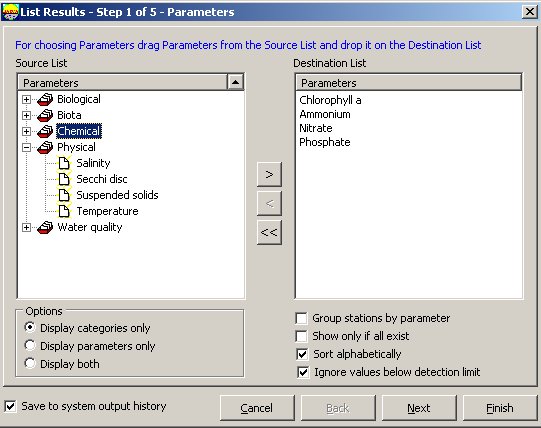
Buy barcawin2000
B2K is available for purchase, either as a package for one system or for multiple systems. We also provide turnkey solutions, uploading your data from other formats such as Excel and delivering a B2K database. For more information contact Longline Environment or email us.
setup barcawin2000
In order to use the databases available, please follow these simple instructions
1. Download the B2K.exe file to your computer. If you are part of a project team in which IMAR is involved, typically the software will be in the documents listing on the project site.
2. Make sure you have administrator privileges on the computer, install the BarcaWin2000 software by double-clicking the downloaded file and following on screen instructions.
3. Download a database from the files listed (if applicable) to your computer - these will have an .mdb extension. Database files may be zipped for shorter downloads, in which case they will have a .zip extension.If you are part of a project team in which IMAR is involved, typically the databases will be in the documents listing on the project site.
Open up BarcaWin2000.
5. Use the "Find" button to locate a database. The "Find" dialog contains a browse button, click it to locate the folder where the database is stored, then click "Find Now". The database name is shown in the window. Double-click the database name, and BarcaWin2000 verifies it is a valid B2K database. If successful, a red tick is added to the name. Close the dialog.
6. In the main window, use the drop-down box to select and open the database you wish to use with the appropriate username and password.
7. From now on, whenever you launch BarcaWin2000, the default database dialog prompts you for a username and password. If you want to use another database, press "Cancel" and choose the database you want from the drop-down box. You can also change the setting for the default database by pressing the "Defaults" button and changing definitions in the dialog which appears.
Faq's
![]() B2K fails to install properly. How do I solve this?
B2K fails to install properly. How do I solve this?
The most common reason for this is that you do not have administrative rights on the installation machine.
![]() Is there a version of BarcaWin2000 for Linux or Mac?
Is there a version of BarcaWin2000 for Linux or Mac?
We are sorry, only Windows is supported at present.
![]() Are B2K databases stored in a proprietary format?
Are B2K databases stored in a proprietary format?
No, all B2K databases are standard Microsoft Access databases. They can therefore be easily exported to a number of SQL packages (e.g. MS-SQL Server, Oracle) or to MS-Excel.